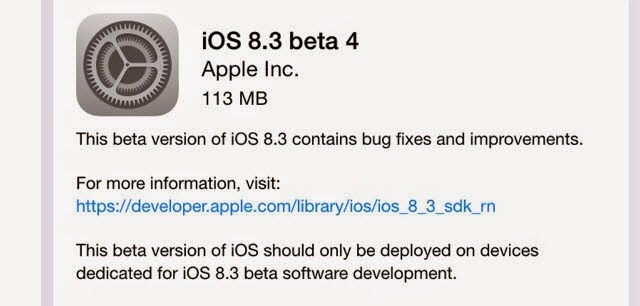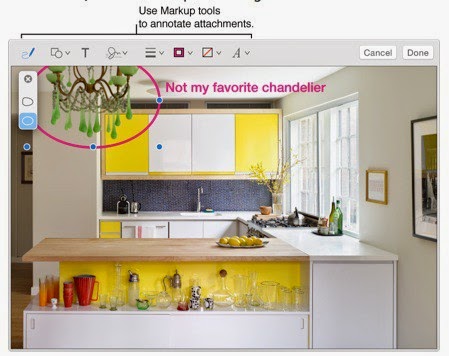You’ve heard the rumors; you know everyone thinks the Galaxy
S6 is great. Despite this there is one highly disgruntled group, the one
audience Samsung doesn’t appear to have considered when making the Galaxy S6:
Galaxy S5 owners.
In a nutshell the Galaxy S6 seems to be everything Galaxy S5
(and Galaxy S3 and S4) owners hate. A phone which prioritizes style over substance
does away with practical features they loved lauding over iPhone owners and –
perhaps worst of all – goes out of its way to copy key iPhone design elements.
It might even feel like Samsung just sold you out.
All of which creates a dilemma: is the Galaxy S6 so good it
is worth swallowing your pride or should you boycott and hope weak sales make
Samsung return to old ways in 2016 with the Galaxy S7?
Having had the Galaxy S6 for some time now, I think I have
some answers…
Design – Beautiful Versus Sensible
For long term Galaxy S fans I’m afraid there’s no way to
sugar coat this: the Galaxy S6 is indeed a case of style over substance. Gone
from the Galaxy S5 is an expandable storage, a removable battery and water
resistance. In return you wave goodbye to plastic with real aluminum edges and
a glass back.
Galaxy S6 – 143.3 x 70.8 x 6.9 mm (5.64 x 2.79 x 0.27 in)
and 132 g (4.65 oz)
Galaxy S5 – 142 x 72.5 x 8.1 mm (5.59 x 2.85 x 0.32 in) and
145 g (5.11 oz)
Is the trade up in build materials worth it? For me, no. But
this needs to be qualified: I think the Galaxy S6 needed a step up in build
quality, but Samsung got the materials wrong. As it stands the glass back and aluminum
edges are slippery so it cannot be held as comfortably in hand and the glass
back is a fingerprint magnet.
What I would have preferred to see were textured aluminum
edges for better grip and a removable aluminum back to keep the flexible
battery and storage options. Why every phone maker thinks removable backs can
only be made of plastic baffles me.
Then again it is equally important to acknowledge what is
good about the Galaxy S6 because the whole phone does feel far better built
than the Galaxy S5. Power, volume and home buttons are more solid and
responsive, every edge and corner is meticulously machined and ports are better
positioned.
Notably the speaker moves to the bottom from the back and is
much louder and clearer as a result. It is also joined there by the headphone
jack – a long overdue switch from the top of the phone and it means headphone
cables don’t get in the way of the screen while you use it.
Ultimately for me neither the Galaxy S6 nor Galaxy S5
designs are perfect, but there is a near perfect phone somewhere to be found in
a better merger of the two.
Display – Great Meets Over The Top Brilliance
If the designs of the two phones are going to split opinion,
where there will be a universal and highly positive consensus is the new Galaxy
S6 display. Why? Because while the Galaxy S5 once had the best phone screen on
the market it has been replaced by – you guessed it – the best phone screen currently
on the market:
Galaxy S6 – 5.1-inch, 2560 x 1440 pixels (577 ppi), Super
AMOLED panel
Galaxy S5 – 5.1-inch, 1920 x 1080 pixels (432 ppi), Super
AMOLED panel
There are no two ways about it, the Galaxy S6 has a screen
so jaw droopingly bright with colors so wonderfully rich that it almost feels
like it is in 3D. There remains nothing wrong with the Galaxy S5, but this is a
complete level up.
It is worth pointing out these improvements are nothing to
do with the bump in resolution. Consider that a 50-inch 4K television has a
pixel density of 88 ppi and you’ll see just how far phone makers have gone past
practical resolutions.
On paper this shouldn’t matter as the new Galaxy S6 display
is actually more efficient than the 1080p panel in the Galaxy S5, but the
reality is different and I’ll discuss that later when we get to battery life…
If Samsung deserves some flak for the way the Galaxy S6 apes
design cues in the iPhone 6, then the company also deserves huge credit for the
bravery it has shown in copying another Apple AAPL +1.82% play: using its own
internally designed components:
Galaxy S6 – Exynos 7420, Quad-core 2.1GHz and 1.5GHz CPUs
and Mali-T760 GPU, 3GB RAM
Galaxy S5 – Qualcomm QCOM +1.45% Snapdragon 801, Quad-core
2.5 GHz Krait 400 CPUs and Adreno 330 GPU, 2GB RAM
It is a well-trodden story of how this came to be: rumors
spread that Qualcomm’s new Snapdragon 810 chipset was allegedly overheating and
– despite repeated Qualcomm denials – Samsung threw gas on the flames by opting
for its own Eynos chipset for global shipments for the first time since the
Galaxy S2.
Drama aside, the long and short of this is the move pays
off. The Galaxy S6 feels blisteringly quick. In fact it not only leaves the
more stutter performance of the Galaxy S5 in its wake, it is leaves behind
every Android handset to date – including Google GOOGL -1.32%’s stock Android
Nexus 6.
But not all credit can go to the hardware. In fact it is
what Samsung has done to its Touch Wiz software that should really get the
headlines: it is lighter, more agile, far slicker to look at and it makes the
Galaxy S6 purr.
Then again it is important not to confuse speed with reduced
bloat because the Galaxy S6 actually has more bloat ware then any Galaxy phone
ever made – including the Note range. No less than 56 apps are pre-installed
and, while some can be hidden from view, very few can be uninstalled:
Of course there’s good stuff: S Health gets better with each
incarnation and split window modes are handy for leaving videos playing while
you get on with other things. There’s also finally a top notch fingerprint
reader that’s every bit as good as Apple’s Touch ID and Samsung has built
fingerprint authentication all the way through TouchWiz – an area where stock
Android is lacking.
Then again the bad also raises its head and there’s no way
Samsung can look itself in the mirror and think users really need or want three
email clients, two calendar apps, two apps stores, two voice assistants and
much more. Being fast is great, it solves one side of the equation, but the
crapware needs to go.
Camera – Overrated Meets The Real Deal
I’m just going to spit this out: the Galaxy S5 camera wasn’t
great. It was vastly overpraised by many at launch but it is slow, prone to
blur and in the last 12 months most major rivals have flown past it.
This all changes with the Galaxy S6:
Galaxy S6 – 16 megapixel Sony IMX240 F1.9 sensor, OIS, LED
flash, 4K video. Front facing 5MP camera, 1080p video
Galaxy S5 – 16 megapixel Samsung ISOCELL F2.2 sensor, DIS,
LED flash, 4k video. Front facing 2MP camera, 1080p video
The photo samples above and below speak for themselves: the
Galaxy S6 is sharper, clearer, has better colour reproduction and is far, far
faster.
Aside from the upgraded horsepower, the main reason behind
this transformation is Samsung’s move to the vastly superior Sony F1.9 sensor.
F1.9 lets in up to 60% more light than the previous Samsung ISOCELL F2.2 sensor
and it means photos are not only taken more quickly and reliably but the Galaxy
S6 also annihilates the Galaxy S5 in low light and shadows.
The same goes for the front facing cameras, as again Samsung
has wisely used an F1.9 sensor and bumped it to 5MP. I’d advise dialling down
the default ‘Beauty’ mode which leaves selfie snaps looking overly
photoshopped, but again it is a great improvement over the unreliable front
shooter on the S5.
Beyond the hardware, Samsung has also made two key changes
to the Galaxy S6 software to further cement this victory. First is the improved
UI layout with convenient shortcuts to slow motion and time lapse modes – both
excellent thanks to the new Optical Image Stabilisation – plus a ‘Pro Mode’
which allows for more granular control over almost all areas of the
composition.
The second key change is far more simple yet equally great:
double tapping the home button launches the camera – from anywhere. This could
be the lockscreen or from any app and since the camera opens in under one
second (Samsung quotes 0.7 seconds) it means you could go from playing Candy
Crush to taking photos faster than any phone on the market.
This is a feature I love and, by this time next year, I hope
to see all rivals using physical camera shortcuts.
Battery Life – Big Step Backwards
But here is the bad news you all knew was coming: battery
life on the Galaxy S6 leaves a lot to be desired.
Yes the Galaxy S6 will get you through a day with light
usage and the screen brightness turned down, but this is a far cry from the
Galaxy S5 which had both excellent battery life and a removable battery.
And this is perhaps the most infuriating thing about the
Galaxy S6: Samsung ditched the removable battery and reduced the battery
capacity:
Galaxy S6 – 2550 mAh capacity battery
Galaxy S5 – 2800 mAh capacity battery
Of course the counter argument should be simple: the Galaxy
S6 has a more efficient display and chipset and – yes – this sort of works if
you don’t plan to do anything with your phone. The problem is whenever you do
use it the CPU and GPU have to work far harder to drive all those QHD pixels
and when gaming (native QHD or not) you can watch the battery percentage drop
like a countdown timer.
In all it makes Samsung’s 2014 anti-iPhone ‘wall huggers’
marketing campaign look ridiculous:
It also doesn’t help that, despite promises to the contrary,
Android 5.0 Lollipop remains a more demanding OS than Android 4.4 KitKat and
Google really needs to tidy this up. Android 5.1 helped but didn’t fully get
the job done and at the time of this review the Galaxy S6 remained on Android
5.0.2 in any case.
But here’s the good news: you will find the Galaxy S6
doesn’t last long, but it doesn’t take long to charge up either. Using the
supplied quick charger, you’ll get 35% battery life back in just 15 minutes and
the phone breaks new ground in supporting both major wireless charging
standards: Qi and PMA.
None of this will help when you’re away from a wall socket –
and Samsung should’ve made the phone slightly thicker to fit a bigger battery –
but it is something.
By contrast the Galaxy S5, has no such problems. Even with
reasonably heavy use you’ll get a full day’s use out the phone and the light
usage needed to see the Galaxy S6 survive would get 1.5 to 2 days from the
Galaxy S5. Should you go flat there’s also that removable battery.
What about the wireless charging? Granted the Galaxy S5
needs an optional replacement back cover to support that, but it’s still an
option and means the Galaxy S5 easily takes this round.
Speakers – Improvements Still Lag Behind Competition
With the Galaxy S6 Samsung has finally moved its speakers
from the back of the phone to the bottom edge… just as rivals are moving
speakers from the bottom edge to the front bezels.
Consequently the Galaxy S6 is a notable step up from the
Galaxy S5. It’s louder and clearer and, vitally, you don’t need to put the
phone face down to hear it – but it still lacks bass, distorts at maximum
volume and can’t compete with the front mounted stereo speakers of class
leaders: the HTC One range and Motorola Nexus 6.
As for call quality, the variables involved (carriers,
location, handsets on the other end of the call) mean it is tough to make hard
and fast judgements on the Galaxy S6. Certainly in good signal areas call
quality was loud and clear. Then again I also experienced several unexplained
disconnections.
With further research this doesn’t appear to be a widely
reported problem so I’m willing to give the S6 the benefit of the doubt. Furthermore
with its support of calls over 4G (with limited carrier support at present) it
means the Galaxy S6 should pull ahead of the otherwise perfectly satisfactory
Galaxy S5 over time.
Value – Change At Great Cost
Those still unconvinced by Samsung’s design changes with the
Galaxy S6 will be even more annoyed to see the impact this has had on price:
Samsung Galaxy S6 – 32GB ($680), 64GB ($780) and 128GB
($880) off contract – prices may vary by carrier
Even with its larger storage options, this still makes the
Galaxy S6 the most expensive mainstream smartphone Samsung has ever made and
around 15% more expensive than the Galaxy S5 at launch.
More to the point the Galaxy S5 is now heavily discounted
and can be found for far less both off and on contract. Given you can buy a
16GB Galaxy S6, a 128GB micro SD and a spare battery for about $550 this will
have some potential upgraders thinking twice.
Bottom Line
In many ways the Galaxy S6 is the biggest upgrade Samsung
has ever given to the Galaxy S line. It is better looking, better built, much
faster, has a truly brilliant camera, top notch fingerprint print reader and
greatly improved software. That’s almost a full house…
…but not quite, and what the Galaxy S6 lacks is perhaps what
the most loyal Galaxy S fans love more than anything: practicality.
Consequently the S6’s build materials are slippy, it’s battery life is poor,
there’s no removable battery, no water resistance and it has a hefty upfront
price tag for anyone who needs a lot of memory capacity because of the lack of
expandable storage.
All of which leaves me in something of a dilemma as the
Galaxy S6 is a clearly superior phone to the Galaxy S5, but also quite hard to
recommend to S5 and S4 owners.
For those not wedded to what the Galaxy S6 ditches you
should upgrade ASAP, but for those who love their Galaxy S5s because of their
do-it-all nature, I suspect the only real option for you will be to size up and
hope Samsung makes less change to the upcoming Galaxy Note 5…
Which ultimately brings me back to my original question:
everyone thinks the Galaxy S6 is great, but is it great for existing Galaxy S5
owners? I’m not convinced.